Containerize all the things with Ubuntu Core 20
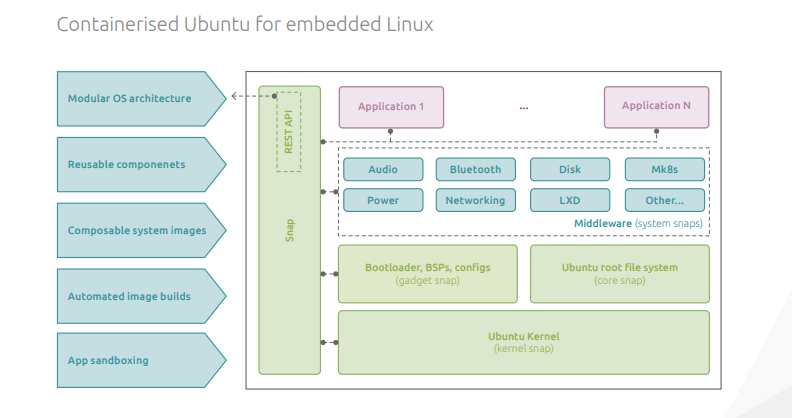
Enlarge / You might draw a fairly similar schematic diagram to give someone a simplified idea of how a traditional Linux distribution is put together—but it wouldn't be as close to literal accuracy as this Ubuntu Core diagram is. (credit: Canonical)
Canonical released Ubuntu Core 20 today, and it is now available for download. If you're already familiar with Ubuntu Core 20, the standout new feature is added device security with secure boot, full-disk encryption, and secure device recovery baked in. If you're not familiar with Ubuntu Core yet... read on!
The key difference between regular Ubuntu and Ubuntu Core is the underlying architecture of the system. Traditional Linux distributions rely mostly on traditional package systems—deb, in Ubuntu's case—while Ubuntu Core relies almost entirely on Canonical's relatively new snap package format.
Ubuntu Core also gets a full 10 years of support from Canonical rather than the five years traditional Ubuntu LTS releases get. But it's a bit more difficult to get started with, since you need an Ubuntu SSO account to even log in to a new Ubuntu Core installation in the first place.
Read 40 remaining paragraphs | Comments
source https://arstechnica.com/?p=1739109